Imagine you’re all set to listen to your favourite tunes, but suddenly your earbuds won’t connect, or one side isn’t working. Frustrating, right? Here’s a simple solution—just reset and reconnect! This quick reset can often fix connectivity or audio issues, getting your earbuds back in sync and ready to use. Follow these steps to reset your Realme T310 earphones and get them working properly again.

Step-by-step guide to reset your earbuds:
- Unpair from Your Phone: On your phone, go to the Bluetooth settings, click on the Realme t310 option from the “Paired devices” panel, and select Unpair to disconnect them.
- Check the Battery: Make sure that your earbuds and charging case are adequately charged.
- Open the Charging Case: Open the top cover of the charging case to prepare for the reset.
- Remove the Earphones: Take both earphones out of the charging case.
- Press and Hold the Touch control: Press and hold the touch sensor on both earphones for at least 10 seconds. This will automatically put the earphones into pairing mode.
- Wait for Bluetooth Search: Keep holding the touch areas until your phone’s Bluetooth begins searching for the T310 earbuds.
- Reconnect the Earphones: Go to your phone’s Bluetooth settings, find the Realme t310 icon in the “Available Devices” section, and select it to pair your earphones again.
By following these steps, you can reset your Realme T310 earphones and get it ready to connect again. Check out our guide to get info on how to connect. We have also done a detailed unboxing and review of the product. Check it out to know why we think this TWS model packs ample value for its price.


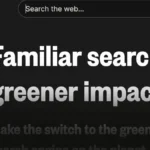





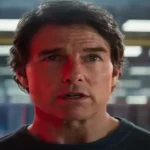

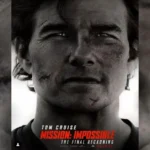
1 thought on “How to Reset Realme T310 Earbuds?”
Comments are closed.