The Realme T310 is a great choice for users looking for feature-rich true wireless earbuds at a budget-friendly price. With impressive sound quality, ANC, and good battery performance, it has become a top-selling TWS in its price range.
The T310 offers both auto and manual pairing options. Let us have a quick glance at how to connect Realme Buds T310 to Android device.
- Auto pairing: If you are connecting the buds for the first time to a device, it can be done via Google fast pairing
Keep the Bluetooth of your device turned on.
Press and hold the touch control button and keep the buds in pairing mode. Keep the device closer to the buds.
A window pops up on your device, click on connect and the buds are paired with the phone. - Manual pairing: If the user wants to connect a device to a second device, then the pairing has to be done manually. Here is the step-by-step guide for manual pairing :
Step 1: Put Your Realme T310 in Pairing Mode. Take both earbuds out of the case and keep it in the ears. Press and hold the touch function button for 3-4 seconds till a sound is heard from the buds.
Step 2: On your Android phone, go to the Bluetooth option and toggle it on.
Step 3: A dialog box appears on the screen, click on connect.
Step 4: Another window pops up showing that the Realme t310 is connected. Click on “Done”.
FAQ
Does Realme Buds t310 support Google Fast Pair?
Yes, Realme Buds T310 has Google Fast Pair.
Does the Realme t310 have dual pairing?
Yes.
Which app is used to connect Realme buds?
Realme Link App. It is available on App Store.
Can we connect Realme buds with 2 devices?
Yes, over Bluetooth.


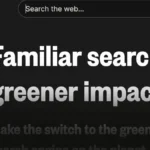





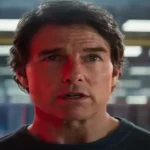

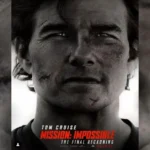
1 thought on “How To Connect Realme Buds T310 To Android?”
Comments are closed.